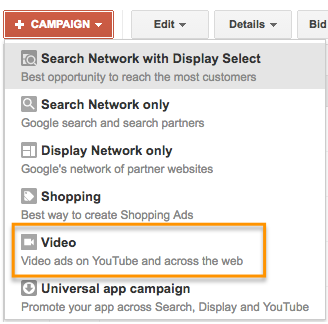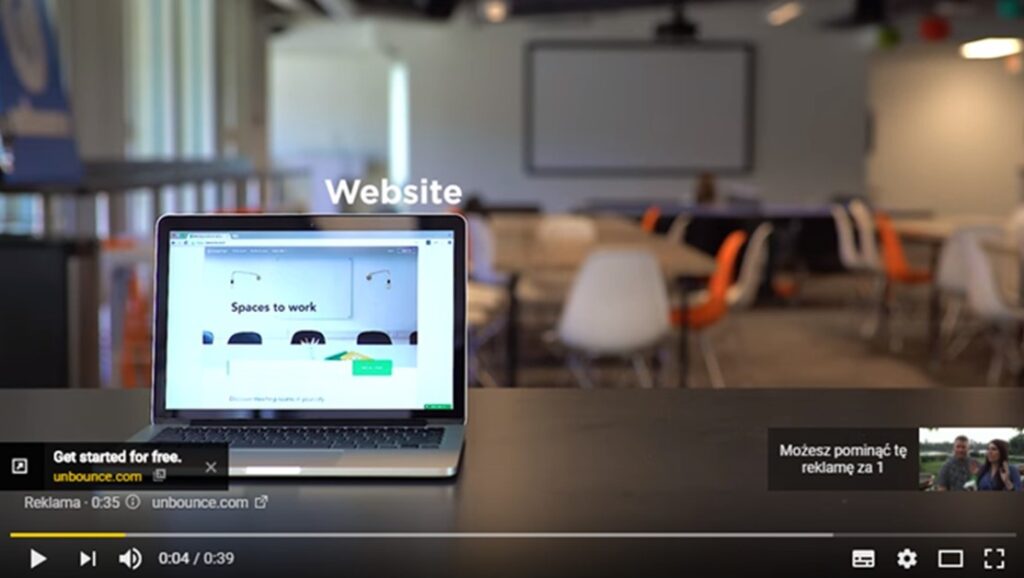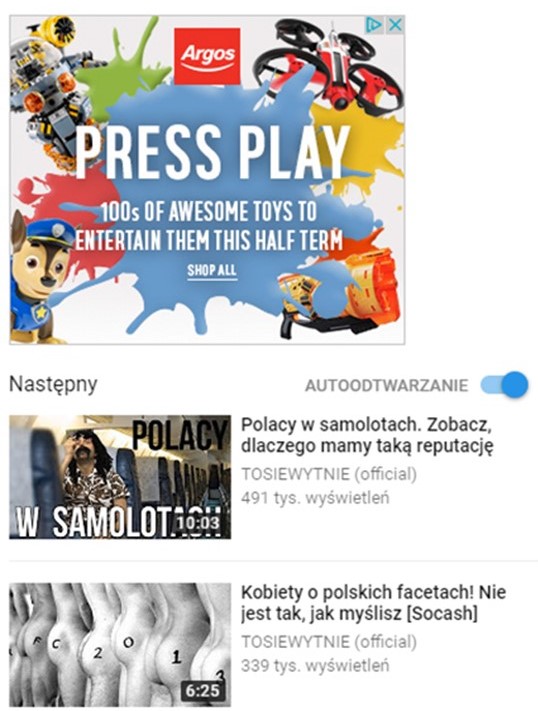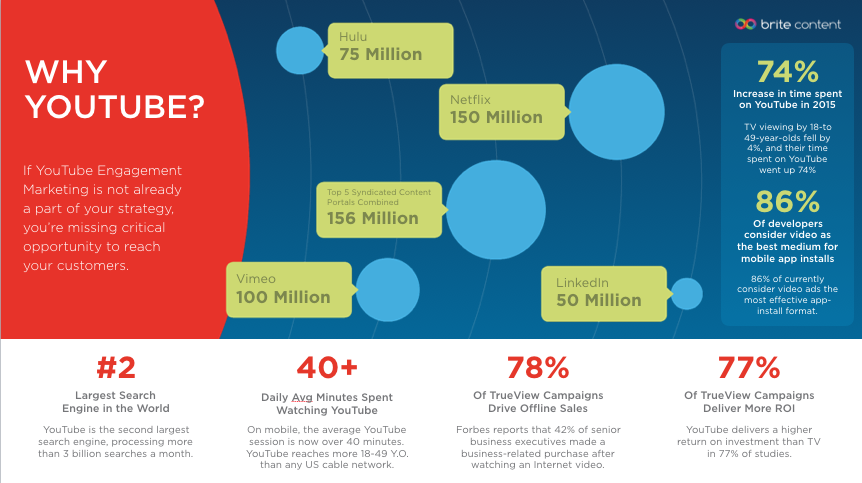A good marketing funnel provides unique value at every step of a customer’s journey. It gives the audience what they desire, and satisfies their needs.
In this ideal situation, video marketing is one of the most effective tools you can think of to deliver a clear, consistent and simple message, regardless of whether it is only a tutorial showing how to use your product, or the story of your brand. It is a fantastic, yet effective tool to build awareness, engagement and converting your prospects into customers. As videos are easily sharable these days, well prepared stories can result in quick expansion and even help with customer retention. It is worth remembering, however, that there is no video that ticks all the boxes. Every step of your customer’s journey must be covered by relevant content aimed at satisfying different needs.
What are the most important actions to take when preparing a good You Tube campaign?
- Choose your type of audience – make sure that you perform relevant research to find out what type of audience you are looking to attract. YouTube has over 1 billion users, with an average age group of 18-34-year-olds. That’s a much better reach than any traditional TV! Do your homework and answer a few questions: who is my customer, what age are they, what do they like, what influencers do they listen to and why, what can they expect from my brand?
- If your video is not ready, use software such as Animoto or Wistia where you can add your own pictures, videos, edit them, choose music, add text
- To create a video marketing or remarketing campaign, connect your YouTube to Google AdWords
- Choose your demographics, gender and variable age groups.
- Choose your audience by group of topics and be as precise as you can (for example don’t just set up topic “security online” but as a subtopic, use for example “malware removal, the best antivirus system etc.)
- Establish category of interests you want your YT ad to appear under
- Use relevant keywords for the audience you want to attract
- If you are creating an ad, choose one of the following formats: in-stream video – it will display for 5 seconds or more before any video, or in- display, now called Video Discovery Ad, which will be added to the right column and will be displayed on the top of the results of a YouTube search
- In-stream videos can be performed in Google Display Network or on sites that purchased Google video ad space; they also allow you to create highly customisable CTA buttons that can be visible even above the “skip Ad” button
- For an In display campaign (Video Discovery Ads) choose the right Thumbnail, which is as important as the video itself; it should be eye catching, and make people read your headline
- Descriptions and your headline are equally important; make people to click, you can add Call-To-Action button on the video, include a link to your landing page, your channel
- Choose to place your video in search results with a key word (YouTube Search), “YouTube Videos” if you want it to appear right before another video or in “Google Display Network” so that your video will appear on Google partnering websites
- Encourage your audience to co-create your content and take part in competitions. User generated content effortlessly creates brand loyalty and trust amongst consumers.
- Include a link to your website, blog or social media and ask your audience to follow the channel, add your own transcription, your own captioning is indexed by Google
- Choose your Cost Per View for your advertising campaigns on YouTube, differentiate the prices from the highest priority to the lowest priority customers and set in-stream bid to half that amount by using relevant key words, for example: if your budget is £100, your daily spending should be set for £10 per day if you want to run the campaign for 10 days
- Keywords are 3 times less expensive to target on YouTube than in Google Search (advertisers pay only for the viewings lasting longer than 30 seconds, or for using a CTA button)
- Consider making your Ad longer than 30 sec. In this case you will pay only when your viewer sees the whole advert; consider also adding some special offers towards the end of the video
- In Advance Settings choose: Optimise for conversions: Show ads to provide more conversions and Frequency capping: Limit this campaign to your required impressions per week to each unique user, Device Targeting: Advanced mobile and tablet options: Mobile bid adj.: Decrease by 100% or 50%
- Don’t forget about your End screen, which should be appealing; promote your social network, invite subscribers to the page to watch next episodes etc.
- Schedule and share videos on social media.
Margaret A. Szwed